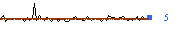 and
and 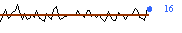 -- sparkline the bank's account opening activity during a given period. Well, have achieved it roughly, anyway. But generating sparklines is a big hassle: code for Office 2000 or XP and above? (2000 doesn't have a feature which makes the user's life a hell of a lot easier.) When generating multiple sparklines at the same time, scale them all to the same scale or different (as they are above)? Currently I'm coding for MSO2000, though there's no guarantee the code will actually work; and scaling to different scales even when generating in the same batch. Will have to change both these settings because the alternatives are so much more helpful.
-- sparkline the bank's account opening activity during a given period. Well, have achieved it roughly, anyway. But generating sparklines is a big hassle: code for Office 2000 or XP and above? (2000 doesn't have a feature which makes the user's life a hell of a lot easier.) When generating multiple sparklines at the same time, scale them all to the same scale or different (as they are above)? Currently I'm coding for MSO2000, though there's no guarantee the code will actually work; and scaling to different scales even when generating in the same batch. Will have to change both these settings because the alternatives are so much more helpful.On the plus side, wrote a clever little toolbar that manages generated sparklines -- i.e. selecting and deleting them -- almost well enough to be called a sparkline manager.
Here are the macros that pull in and parse the plain-text reports generated daily by the bank's software:
Sub inputData(fname, aDoc)
Set fso = CreateObject("Scripting.FileSystemObject")
Set fin = fso.OpenTextFile(fname, 1)
branchNamesStore = ""
openingCountsStore = ""
printingCounts = False
weHaveTabs = False
Do While fin.AtEndOfStream <> True
aLine = fin.ReadLine
Dim branchNamePoses(5)
branchNamePoses(0) = InStr(1, aLine, " BRANCH ")
branchNamePoses(1) = InStr(1, aLine, " BRANCH" + vbTab)
branchNamePoses(2) = InStr(1, aLine, " BRAN ")
branchNamePoses(3) = InStr(1, aLine, " BRAN" + vbTab)
branchNamePoses(4) = InStr(1, aLine, " BRANC ")
branchNamePoses(5) = InStr(1, aLine, " BRANC" + vbTab)
numAcctsPos = InStr(1, aLine, "OPENED :")
lineHasComma = InStr(1, aLine, ",")
branchName = ""
branchNameTemp = ""
numAcctsStr = ""
For posCounter = 0 To UBound(branchNamePoses)
If branchNamePoses(posCounter) <> 0 And lineHasComma = 0 Then
If posCounter Mod 2 = 0 Then ' No tabs in this file
i = branchNamePoses(posCounter) - 1
Do While Mid(aLine, i, 1) <> " "
branchName = branchName & Mid(aLine, i, 1)
i = i - 1
Loop
branchNameTemp = branchName
branchName = StrReverse(branchNameTemp)
branchNamesStore = branchNamesStore & " " & branchName
Else ' Tabs in the file
weHaveTabs = True
i = branchNamePoses(posCounter) - 1
Do While Mid(aLine, i, 1) <> vbTab
branchName = branchName & Mid(aLine, i, 1)
i = i - 1
Loop
branchNameTemp = branchName
branchName = StrReverse(branchNameTemp)
branchNamesStore = branchNamesStore & " " & branchName
End If
ElseIf InStr(1, aLine, "HEAD OFFICE") And lineHasComma = 0 And Not InStr(1, branchNamesStore, "HEADOFFICE") Then
branchNamesStore = branchNamesStore & " HEADOFFICE"
Exit For
End If
Next posCounter
If numAcctsPos <> 0 Then
i = numAcctsPos + 9
Do While i < Len(aLine) + 1
curChar = Mid(aLine, i, 1)
If weHaveTabs Then
If curChar <> vbTab Then numAcctsStr = numAcctsStr & curChar
Else
If curChar <> " " Then
numAcctsStr = numAcctsStr & curChar
Else
If Len(numAcctsStr) >= 2 Then Exit Do
End If
End If
i = i + 1
Loop
openingCountsStore = openingCountsStore & " " & numAcctsStr
End If
Loop
fin.Close
branchNames = Strings.Split(Trim(branchNamesStore))
openingCounts = Strings.Split(Trim(openingCountsStore))
Debug.Assert UBound(branchNames) = UBound(openingCounts)
For Each par In aDoc.Paragraphs
docLine = Mid(par.Range.Text, 1, Len(par.Range.Text) - 1)
If docLine = "\begin{acc_opening_counts}" Then
printingCounts = True
GoTo nextItem
ElseIf docLine = "\end{acc_opening_counts}" Then
printingCounts = False
GoTo nextItem
End If
typedNumber = False
If printingCounts Then
curBranch = Trim(par.Range.Words.First)
par.Range.Select
Selection.EndKey Unit:=wdLine
For i = 0 To UBound(branchNames)
If branchNames(i) = curBranch Then
typedNumber = True
Selection.TypeText Text:=" " & openingCounts(i)
GoTo nextItem
End If
Next i
If typedNumber = False Then Selection.TypeText Text:=" 0"
End If
nextItem:
Next
End Sub
Sub importStats()
Dim theDoc As Document
Set theDoc = ActiveDocument
Set fso = CreateObject("Scripting.FileSystemObject")
monthFolder = "\\accounts\MB_REPORT 2004\YEAR2004\DECEMBER2004\"
For i = 1 To 31
If i < 10 Then
fname = monthFolder + "Dhanmondi Branch 2004-12-0" & Str(i) & "\AC_OPEN_ALL"
fname = Strings.Replace(fname, "0 ", "0")
If fso.FileExists(fname) Then
inputData fname, theDoc
Else
Debug.Print fname, "does not exist"
End If
Else
fname = monthFolder + "Dhanmondi Branch 2004-12-" & i & "\AC_OPEN_ALL"
If fso.FileExists(fname) Then
inputData fname, theDoc
Else
Debug.Print fname, "does not exist"
End If
End If
Next i
End Sub
May not look like much but was a bitch to write thanks to the lack of regular expressions in vanilla Office VBA. This was the first half. The second half was even harder because even more ill-defined -- almost no one's ever done it before.
The sparkline generator:
Microsoft Word Object ThisDocument
Private Sub Document_Close()
myDocumentClose
End Sub
Private Sub Document_Open()
myDocumentOpen
End Sub
Module NewMacros
Function sizeof(arr)
sizeof = UBound(arr) - LBound(arr)
End Function
Function sort(arr As Variant, Optional SortAscending As Boolean = True)
' Chris Rae's VBA Code Archive - http://chrisrae.com/vba
' By Chris Rae, 19/5/99. My thanks to
' Will Rickards and Roemer Lievaart
' for some fixes.
ToSort = arr
Dim AnyChanges As Boolean
Dim BubbleSort As Long
Dim SwapFH As Variant
Do
AnyChanges = False
For BubbleSort = LBound(ToSort) To UBound(ToSort) - 1
If (ToSort(BubbleSort) > ToSort(BubbleSort + 1) And SortAscending) _
Or (ToSort(BubbleSort) < ToSort(BubbleSort + 1) And Not SortAscending) Then
' These two need to be swapped
SwapFH = ToSort(BubbleSort)
ToSort(BubbleSort) = ToSort(BubbleSort + 1)
ToSort(BubbleSort + 1) = SwapFH
AnyChanges = True
End If
Next BubbleSort
Loop Until Not AnyChanges
sort = ToSort
End Function
Function arrayMin(theArr)
Dim arr()
ReDim arr(UBound(theArr))
For i = LBound(theArr) To UBound(theArr)
arr(i) = Val(theArr(i))
Next i
If sizeof(arr) = 1 Then
arrayMin = arr(LBound(arr))
ElseIf sizeof(arr) = 2 Then
If arr(LBound(arr)) < arr(UBound(arr)) Then
smaller = arr(LBound(arr))
ElseIf arr(UBound(arr)) < arr(LBound(arr)) Then
smaller = arr(UBound(arr))
End If
arrayMin = smaller
Else
sortedArr = sort(arr)
arrayMin = sortedArr(LBound(sortedArr))
End If
End Function
Function arrayMax(theArr)
Dim arr()
ReDim arr(UBound(theArr))
For i = LBound(theArr) To UBound(theArr)
arr(i) = Val(theArr(i))
Next i
If sizeof(arr) = 1 Then
arrayMax = arr(LBound(arr))
ElseIf sizeof(arr) = 2 Then
If arr(LBound(arr)) < arr(UBound(arr)) Then
bigger = arr(UBound(arr))
ElseIf arr(UBound(arr)) < arr(LBound(arr)) Then
bigger = arr(LBound(arr))
End If
arrayMax = bigger
Else
sortedArr = sort(arr)
arrayMax = sortedArr(UBound(sortedArr))
End If
End Function
Function scaleHeight(num, max, theHeight) As Double
If max = 0 Then
scaleHeight = 0
Else
scaleHeight = theHeight - (num / max) * theHeight
End If
End Function
Function lineChart(aLine, theHeight, widthMul, showAvg, vertPos As Single, ByRef header, Optional ByVal scaleSame As Boolean, Optional scaleMax, Optional scaleMin)
If Right(aLine, 1) = vbCr Then
theLine = Left(aLine, Len(aLine) - 1)
Else
theLine = aLine
End If
theSeries = Split(theLine) ' Contains the header label
Dim numSeries() ' Does not hold the label
numNils = 0
For counter = 1 To UBound(theSeries)
If theSeries(counter) = "nil" Then numNils = numNils + 1
Next counter
ReDim numSeries(UBound(theSeries) - numNils - 1)
For i = numNils + 1 To UBound(theSeries)
numSeries(i - numNils - 1) = Val(theSeries(i))
Next i
If scaleSame Then
min = scaleMin
tempMax = scaleMax
Else
min = arrayMin(numSeries)
tempMax = arrayMax(numSeries)
End If
max = tempMax - min
For i = 0 To UBound(numSeries)
tempNum = numSeries(i) - min
numSeries(i) = tempNum
Next
If showAvg Then
sum = 0
For Each elem In numSeries
sum = sum + elem
Next
avg = sum / UBound(numSeries)
avgHeight = scaleHeight(avg, max, theHeight)
End If
With ActiveDocument.shapes.BuildFreeform(msoEditingAuto, (numNils * widthMul) + 100, scaleHeight(numSeries(0), max, theHeight) + vertPos)
For i = 1 To UBound(numSeries)
.AddNodes msoSegmentLine, msoEditingAuto, ((numNils + i) * widthMul) + 100, scaleHeight(numSeries(i), max, theHeight) + vertPos
Next i
freeformName = .ConvertToShape.Name
End With
With ActiveDocument.shapes.AddShape(msoShapeOval, (numNils + i - 1) * widthMul - 2 + 100, scaleHeight(numSeries(i - 1), max, theHeight) + vertPos - 2, 4, 4)
.Fill.Visible = msoTrue
.Fill.Solid
.Fill.ForeColor.RGB = RGB(51, 102, 255)
.Line.ForeColor.RGB = RGB(51, 102, 255)
dotName = .Name
End With
With ActiveDocument.shapes.AddTextbox(msoTextOrientationHorizontal, (numNils + i - 1) * widthMul + 5 + 100, scaleHeight(numSeries(i - 1), max, theHeight) + vertPos - 7.5, 50, 15)
.TextFrame.TextRange.Text = strings.Trim(Str(numSeries(i - 1) + min))
.TextFrame.TextRange.Font.Size = 8
.TextFrame.TextRange.Font.Color = RGB(51, 102, 255)
.Fill.ForeColor.RGB = RGB(255, 255, 255)
.Line.Visible = False
.Fill.Transparency = 1#
textBoxName = .Name
End With
If showAvg Then
With ActiveDocument.shapes.AddLine(numNils * widthMul + 100, avgHeight + vertPos, (numNils + i - 1) * widthMul + 100, avgHeight + vertPos)
.Line.ForeColor.RGB = RGB(153, 51, 0)
.Line.DashStyle = msoLineRoundDot
avgLineName = .Name
End With
End If
header = theSeries(0)
If showAvg Then
retval = Array(freeformName, dotName, textBoxName, avgLineName)
Else
retval = Array(freeformName, dotName, textBoxName)
End If
For Each elem In retval
Debug.Print elem
Next
lineChart = retval
End Function
Sub selectChart()
Dim ctl As CommandBarComboBox
Set ctl = CommandBars("Sparklines").Controls(2)
If ctl.ListCount < 1 Then Exit Sub
lineArr = Split(ctl.List(ctl.ListIndex), ":")
theNames = Split(Trim(lineArr(1)), ",")
Dim shapeNames() As Variant
ReDim shapeNames(UBound(theNames))
For i = 0 To UBound(shapeNames)
shapeNames(i) = theNames(i)
Next i
ActiveDocument.shapes.Range(shapeNames).Select
End Sub
Sub deleteChart()
Dim ctl As CommandBarComboBox
Set ctl = CommandBars("Sparklines").Controls(2)
If ctl.ListCount < 1 Then Exit Sub
selectChart
Selection.Delete
ctl.RemoveItem ctl.ListIndex
End Sub
Sub moveChartRight()
Dim ctl As CommandBarComboBox
Set ctl = CommandBars("Sparklines").Controls(2)
If ctl.ListCount < 1 Then Exit Sub
selectChart
Selection.MoveRight
End Sub
Sub moveChartLeft()
Dim ctl As CommandBarComboBox
Set ctl = CommandBars("Sparklines").Controls(2)
If ctl.ListCount < 1 Then Exit Sub
selectChart
Selection.MoveLeft
End Sub
Sub refresh()
myDocumentClose
myDocumentOpen
End Sub
Sub myDocumentOpen()
CommandBars.Add(Name:="Sparklines", Temporary:=False).Visible = True
With CommandBars("Sparklines")
With .Controls.Add(Type:=msoControlButton, Temporary:=False)
.Caption = "Line Chart..."
.Style = msoButtonCaption
.OnAction = "lineChartGui"
End With
.Controls.Add Type:=msoControlDropdown
With .Controls.Add(Type:=msoControlButton, Temporary:=False)
.Caption = "Select"
.Style = msoButtonCaption
.OnAction = "selectChart"
.Enabled = True
End With
With .Controls.Add(Type:=msoControlButton, Temporary:=False)
.Caption = "Delete"
.Style = msoButtonCaption
.OnAction = "deleteChart"
.Enabled = True
End With
With .Controls.Add(Type:=msoControlButton, Temporary:=False)
.Caption = "Refresh"
.Style = msoButtonCaption
.OnAction = "refresh"
.TooltipText = "Clears names of all charts from the list, whether charts are still in document or not"
.Enabled = True
End With
End With
End Sub
Sub myDocumentClose()
Dim sl As CommandBar
On Error Resume Next
Set sl = CommandBars("Sparklines")
If sl Then sl.Delete
End Sub
Sub lineCharts(theHeight, widthMul, showAvg)
noTb = False
Dim sl As CommandBar
On Error GoTo makeToolbar
Set sl = CommandBars("Sparklines")
continueWithTb:
howMany = Selection.Range.Paragraphs.Count
If howMany < 1 Then End
lines = Split(Selection.Range.Text, vbCr)
theHeader = ""
For i = 0 To howMany - 1
theShapes = lineChart(lines(i), theHeight, widthMul, showAvg, 100 + i * (theHeight + 15), theHeader)
shapesStrTemp = ""
For Each elem In theShapes
shapesStrTemp = shapesStrTemp & "," & elem
Next
shapesStr = Right(shapesStrTemp, Len(shapesStrTemp) - 1)
sl.Controls(2).AddItem theHeader & ":" & shapesStr
Next i
Exit Sub
makeToolbar:
myDocumentOpen
GoTo continueWithTb
End Sub
Sub lineChartGui()
frmLineChart.Show
End Sub
Yup, very complicated. Hopefully will become simpler and simpler in future iterations. Sometimes wonder why I don't just switch to automating Excel charts.
No comments:
Post a Comment